During the festive period between Dec 23rd - Jan 2nd, response times may be longer than usual. Thank you for your patience – we’ll get back to you as soon as possible!
Customer Notice
Contact Details:
REM-Fit | © Copyright 2024. All Rights Reserved
Email us:
sales@rem-fit.co.uk
Sales Office Opening Times:
Monday to Friday: 09:30-16:30
Saturday & Sunday: (Please use live chat)
<a href="#" class="social-icons si-facebook">
<i class="icon-facebook"></i>
<i class="icon-facebook"></i>
</a>
<a href="#" class="social-icons si-dark si-facebook">
<i class="icon-facebook"></i>
<i class="icon-facebook"></i>
</a>
Note: Just add the class .si-dark to the .social-icons to make it dark
<a href="#" class="social-icons si-light si-facebook">
<i class="icon-facebook"></i>
<i class="icon-facebook"></i>
</a>
Note: Just add the class .si-light to the .social-icons to make it light
<a href="#" class="social-icons si-rounded si-facebook">
<i class="icon-facebook"></i>
<i class="icon-facebook"></i>
</a>
Note: Just add the class .si-rounded to the .social-icons to make it rounded
<a href="#" class="social-icons si-dark si-rounded si-facebook">
<i class="icon-facebook"></i>
<i class="icon-facebook"></i>
</a>
Note: Just add the class .si-dark & .si-rounded to the .social-icons to make it dark & rounded
<a href="#" class="social-icons si-light si-rounded si-facebook">
<i class="icon-facebook"></i>
<i class="icon-facebook"></i>
</a>
Note: Just add the class .si-light & .si-rounded to the .social-icons to make it light & rounded
<a href="#" class="social-icons si-borderless si-facebook">
<i class="icon-facebook"></i>
<i class="icon-facebook"></i>
</a>
Note: Just add the class .si-borderless to the .social-icons to make it borderless
<a href="#" class="social-icons si-colored si-facebook">
<i class="icon-facebook"></i>
<i class="icon-facebook"></i>
</a>
Note: Just add the class .si-colored to the .social-icons to make it colored
<a href="#" class="social-icons si-dark si-small si-facebook">
<i class="icon-facebook"></i>
<i class="icon-facebook"></i>
</a>
Note: Just add the class .si-dark & .si-small to the .social-icons to make it dark & small
<a href="#" class="social-icons si-dark si-large si-facebook">
<i class="icon-facebook"></i>
<i class="icon-facebook"></i>
</a>
Note: Just add the class .si-dark & .si-large to the .social-icons to make it dark & large
Note: You can mix various classes together to make the social icons look according to your needs. It is completely flexible and extendable.